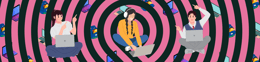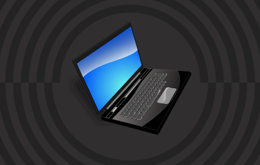University life is demanding, and a great laptop can make or break your university flow. But with so many options available, finding the best laptop for school can feel overwhelming. The good news is that we've done the homework for you and curated a list of the best laptops for university students in 2025. Here, you'll find the best machine for your lifestyle, whether you're on a budget, need something lightweight that disappears into your bag, or want enough power to handle video editing or coding. These are our top recommended laptops for students heading to campus or studying from home.
Your perfect laptop for school depends on your needs
✨The MacBook Air M4 is the best laptop for most university students, offering power, portability, and nearly everything for most university majors. Budget shoppers should consider the Asus VivoBook 16 or the MacBook Air M1 (under £800.00 on Back Market). The Lenovo Yoga Slim 7 is a great lightweight alternative, while the Asus TUF Gaming A15 is perfect for students who game. For Chromebook fans, the Asus Chromebook Plus CX34 offers substantial value. Engineering and architecture students will appreciate the powerful and efficient Asus ZenBook 14 OLED, while the MacBook Pro M4 is ideal for programming with its top-tier performance.
Why you can trust our best laptops for students list
At Back Market, we don't just recommend laptops; we carefully select devices that combine performance, reliability, and value, especially for students. We understand that students need laptops they can count on, whether it's for completing assignments, attending online classes, or running demanding software. Every laptop on this list has been carefully selected based on performance, reliability, and how well it meets students' everyday needs. Every device on this list is built to handle student life, from notetaking in class to streaming lectures and managing group projects. You can trust us to recommend a powerful and reliable device without the premium price tag or the environmental impact of buying new.
H2: FAQs: Best laptops for students
H2: The best laptops for students — A quick summary
Which is the best laptop for university students?

Apple's MacBook Air M4 is the best laptop for most university students.
MacBook Air M4 — Best laptop for university students
Specifications | |
|---|---|
CPU | Apple M4 |
GPU | 8-core or 10-core GPU |
Memory (RAM) | Base of 16GB, customizable up to 32GB |
Storage | Base of 256GB, customizable up to 2TB SSD |
Screen | 13.6-inch or 15.3-inch |
Ports | 2x Thunderbolt 4 1x 3.5mm headphone jack |
Size | 11.97 x 8.46 x 0.44 in |
Weight | 2.7 lbs (13-inch) or 3.3 lbs (15-inch) |
Pros ✅ | Cons ❌ |
|---|---|
Powerful M4 chip | Limited ports |
Lightweight and sleek | 60Hz LCD panel |
Improved RAM |
|
Upgraded webcam |
|
Best-in-class touchpad |
|
Dual external display support |
|
Apple's MacBook Air M4 is the best laptop for most university students. It's a thin, lightweight, powerful, and ultraportable device with sharp looks and a long-lasting battery. The 13-inch laptop is ideal for writing university essays, consuming media, and browsing the web. It features a sturdy aluminium build and a compact design, weighing between 2.7 and 3.3 lbs depending on the screen size, making it the perfect student companion. Under the hood, Apple's M4 chip breezes through student workloads, handling tasks like video editing and 3D graphics effortlessly. The M4 is equally efficient, and a single charge will last through a full school day. Additionally, being a fanless ultraportable, you don't have to worry about making too much noise in class or the library. You also get a crisp display, 1080p webcam, tactile keyboard, and an easy-to-use touchpad with the MacBook Air M4.
✨The MacBook Air M4 is the best laptop for most university students because it is powerful, easy to carry, and offers nearly everything for most university majors.
Asus VivoBook 16

The Asus VivoBook 16 is the best budget laptop for university students.
Asus VivoBook 16 — Best budget laptop for students
Specifications | |
|---|---|
CPU | AMD Ryzen 5 5625U AMD Ryzen 5 7530U AMD Ryzen 7 5825U AMD Ryzen 7 7730U AMD Ryzen 9 7940HS |
GPU | AMD Radeon Vega 7 |
Memory (RAM) | 8GB expandable to 16GB |
Storage | 256GB expandable up to 1TB |
Screen | 16-inch WUXGA or up to 3.2K OLED |
Ports | 2x USB-A 3.2 Gen 1 1x USB-A 2.0 1x USB-C 3.2 Gen 1 1x HDMI 1.4 1x 3.5mm audio jack |
Size | 14.12 x 9.82 x 0.78 in |
Weight | 4.15 lbs |
Pros ✅ | Cons ❌ |
|---|---|
Highly portable | Dim display |
Extended battery life | Plastic build |
Large 16-inch display | USB-C doesn't support video output |
Comfortable keyboard |
|
Smooth touchpad |
|
The Asus VivoBook 16 is the best budget laptop for university students. Despite its low price, this laptop boasts a sturdy build and is relatively portable for a 16-inch device. The device has an AMD Ryzen CPU capable of handling most student workloads, including web browsing, video streaming, and text processing. The RAM is user-upgradable, but the laptop comes with either 8GB or 16GB of RAM out of the box. Its battery life is decent, lasting up to eight hours of light use on a single charge. The user experience is good, with the device featuring a comfortable keyboard, a large and responsive trackpad, and an adequate 720p webcam. The display isn't the sharpest and might sometimes look dim or washed out, but this is common with budget laptops. Still, you get many nice features, including Wi-Fi 6e for wireless connectivity and a fingerprint scanner for quick logins. The port selection is also impressive, with three USB-A ports and single ports for USB-C and HDMI.
✨ The Asus VivoBook 16 is a solid budget-friendly laptop with good performance, upgradable memory, and useful features, making it a great value pick for students.
Uh Oh, our popularity seems to have gotten the best of us! This item is currently sold out, but we have the Lenovo IdeaPad Pro 5 model available, with similar specs and price range.

The Lenovo Yoga Slim 7 is a laptop built for life on the go.
Lenovo Yoga Slim 7 — Best lightweight laptop for students
Specifications | |
|---|---|
CPU | Snapdragon X Elite X1E78100 Snapdragon X Plus X1P64100 |
GPU | Snapdragon Qualcomm Adreno GPU |
Memory (RAM) | 16GB customizable up to 32GB |
Storage | 512GB customizable up to 1TB |
Screen | 14.5-inch OLED |
Ports | 3x USB-C |
Size | 12.79 x 8.86 x 0.51 in |
Weight | 2.82 lbs |
Pros ✅ | Cons ❌ |
|---|---|
Snappy Snapdragon X Elite/Plus performance | Potential ARM* compatibility issues |
Excellent battery life | Limited ports |
Stunning OLED display | No headphone jack |
Ultraportable design |
|
Premium aluminium build |
|
Fanless design with quiet performance |
|
Wi-Fi 7 and Bluetooth 5.4 |
|
Copilot+ integration |
|
*ARM compatibility issues occur when applications made for Intel or AMD processors don’t run well or at all on devices with ARM chips, like this laptop powered by the Snapdragon X Elite chip.
The best lightweight laptop for students is the Lenovo Yoga Slim 7. Simply put, this is a laptop built for life on the go. It may share the "Yoga" name with the Lenovo Yoga series, but its design is entirely new, built with portability in mind. First, it boasts a super lightweight aluminium build, giving it a sleek, modern look that fits into any university setup. Under the hood, Qualcomm's Snapdragon X Elite/Plus chip runs the show with snappy performance. Lasting up to 14 hours, its battery life isn't class-leading, but the Yoga Slim 7 still outlasts many powerful machines. You'll be viewing your lectures and class documents on a stunning 14.5-inch OLED display; an awesome screen showcasing vivid colours, rich contrast, and a smooth 90Hz refresh rate. The display is touch-sensitive, and its 16:10 aspect ratio is excellent for multitasking, easily switching between lecture notes, assignments, and Netflix.
✨The Lenovo Yoga Slim 7 is a top choice for the best lightweight laptop for students, offering premium performance and portability without the Apple-level price tag.
*Uh Oh, our popularity seems to have gotten the best of us! This item is currently sold out, but we have the HP Envy X360 range available, with similar specs and price range.

The Asus TUF Gaming A15 is your answer if you want a laptop that can help you unwind during your downtime.
Asus TUF Gaming A15 — Best gaming laptop for students
Specifications | |
|---|---|
CPU | AMD Ryzen 7 6800H |
GPU | NVIDIA GeForce RTX 3050 NVIDIA GeForce RTX 3050 Ti NVIDIA GeForce RTX 3060 NVIDIA GeForce RTX 3070 |
Memory (RAM) | 8GB customizable up to 32GB |
Storage | 512GB customizable up to 1TB |
Screen | 15.6-inch FHD 15.6-inch WQHD |
Ports | 1x 3.5mm audio Jack 1x HDMI 2.0b 2x USB 3.2 Type-A 1x USB 3.2 Type-C 1x RJ45 LAN 2x microSD card 1x USB 3.2 Type-C with support for DisplayPort |
Size | 13.94 x 9.88 x 0.98 in |
Weight | 4.85 lbs |
Pros ✅ | Cons ❌ |
|---|---|
Fast DDR5 RAM | Underwhelming battery life |
Powerful internals | Plastic-heavy build |
Robust cooling system | Bulky and heavy |
Military-grade durability |
|
Upgradeable storage |
|
144Hz/165Hz IPS panel |
|
Excellent keyboard |
|
The Asus TUF Gaming A15 is the best gaming laptop for students. If you want a laptop to help you unwind during your downtime, this is your answer. Affordable but powerful, this gaming powerhouse features an AMD Ryzen 7 CPU paired with a NVIDIA GeForce RTX 3050, 3050Ti, 3060, or 3070 GPU. Every configuration promises high, consistent frame rates in demanding AAA titles at 1080p or 1440p. You can choose between a 144Hz FHD or a 165Hz WQHD display, both offering variable refresh rates for smooth gaming. The gaming laptop also provides a solid port selection, including Ethernet and HDMI 2.0 ports. RAM and storage are user-replaceable, providing a clear upgrade path for the future. The laptop gets hot and loud, but thankfully, there are no hot spots around the WASD keys. Being a gaming machine, it isn’t particularly portable, and with decent battery life, it’s a machine best used while plugged in.
✨The Asus TUF Gaming A15 is the best student laptop for gaming thanks to its strong performance, sharp display, great speakers, premium feature set, and extensive port selection.
*Uh Oh, our popularity seems to have gotten the best of us! This item is currently sold out, but we have the Dell XPS 15 9510 15"available, with similar specs and price range.

Students looking for a budget-friendly laptop for notetaking and writing should consider Chromebooks over traditional Windows or Mac laptops.
Asus Chromebook Plus CX34 — Best Chromebook for students
Specifications | |
|---|---|
CPU | Intel Core i3-1215U |
GPU | Intel UHD graphics |
Memory (RAM) | 8GB |
Storage | 128GB |
Screen | 14-inch FHD |
Ports | 2x USB 3.2 Gen 1 Type-C 2x USB 3.2 Gen 1 Type-1 1x HDMI 1.4 1x 3.5mm audio combo jack |
Size | 12.9 x 8.4 x 0.74 in |
Weight | 3.17 lbs |
Pros ✅ | Cons ❌ |
|---|---|
Solid performance | Chrome OS software can be limiting |
Excellent look and build | No touchscreen option |
Sharp 1080p display | Stiff touchpad |
Decent battery life |
|
Comfortable keyboard |
|
Good port selection |
|
The Asus Chromebook Plus CX34 is the best Chromebook for students. Students looking for a budget-friendly laptop for notetaking and writing should consider Chromebooks over traditional Windows or Mac laptops. They are more affordable, and unlike the rest, they run on Google's lightweight, Chrome OS operating system, which uses browser-based and Android apps. If your work mainly involves browsing, like research, lecture streaming, editing documents and spreadsheets, or emailing, Chrome OS can handle it easily. Additionally, it starts instantly, is highly secure, and always keeps itself updated, meaning everything is streamlined from the get-go. The Asus Chromebook Plus CX34 adds a sleek design, roomy trackpad, and comfortable keyboard on top of its easy-to-use operating system. Its battery life should last through a school day without needing a charge, and its 14-inch 1920 x 1080 display offers crisp images with minimal glare.
✨The Asus Chromebook Plus CX34 is a reliable and affordable Chromebook for students, offering solid performance, a bright display, and a quality build, all without breaking the bank.
*Uh Oh, our popularity seems to have gotten the best of us! This item is currently sold out, but we have the Asus ChromeBook CX1 Pentium model available, with similar specs and price range.

The Asus ZenBook 14 is the best laptop for engineering students thanks to a winning combination of power, portability, and solid battery life.
Asus ZenBook 14 — Best laptop for engineering students
Specifications | |
|---|---|
CPU | AMD Ryzen 7 8840HS |
GPU | AMD Radeon Graphics |
Memory (RAM) | 16GB customizable up to 32GB |
Storage | 512GB customizable up to 1TB |
Screen | 14-inch OLED |
Ports | 1x USB 3.2 Gen 1 Type-A 1x USB 3.2 Gen 2 Type-C 1x USB 4.0 Gen 3 Type-C 1x HDMI 2.1 1x 3.5mm combo audio jack |
Size | 12.3 x 8.7 x 0.59 in |
Weight | 2.82 lbs |
Pros ✅ | Cons ❌ |
|---|---|
Stunning OLED display | Soldered RAM |
Premium build | It can get loud during heavy multitasking |
Ultraportable design |
|
Strong performance |
|
Great battery life |
|
Comfortable keyboard and touchpad |
|
Solid port selection |
|
The Asus ZenBook 14 is the best laptop for engineering students thanks to a winning combination of power, portability, and solid battery life. Powered by an AMD Ryzen 7 processor, this laptop can handle heavy apps like CAD without a dip in performance, even with multiple tabs open. The laptop's 14-inch OLED touchscreen looks stunning, and the bright and vivid display will make your projects and diagrams stand out. The laptop boasts MIL-STD 810H military-grade durability, measuring just 0.59 in thick and weighing 2.82 lbs, which is ideal for students who commute or stay on campus. One of the laptop's standout features is battery life, lasting a whopping 20 hours — plenty for classes and entertainment sessions after hours. Despite its slender build, the ZenBook 14 offers a broad selection of ports for all your charging and connectivity needs.
✨The Asus ZenBook 14 is the best laptop for architecture and engineering students, delivering power, speed, efficiency, durability, portability, and luxury at an affordable price.

The MacBook Pro M4 is an ultraportable device equipped to handle coding and software engineering projects.
MacBook Pro M4 — Best laptop for programming students
Specifications | |
|---|---|
CPU | Apple M4 Apple M4 Pro Apple M4 Max |
GPU | 10-core 16-core or 20-core 32-core or 40-core |
Memory (RAM) | 16GB customizable up to 128GB |
Storage | 512GB customizable up to 8TB SSD |
Screen | 14.2-inch Liquid Retina XDR 16.2-inch Liquid Retina XDR |
Ports | 3x Thunderbolt 4/Thunderbolt 5 1x HDMI 2.1 1x SDXC card slot 1x MagSafe 3 1x 3.5mm headphone jack |
Size | 12.31 x 8.71 x 0.61 in |
Weight | 3.4 lbs 3.5 lbs 3.6 lbs |
Pros ✅ | Cons ❌ |
|---|---|
Power-efficient performance | No Wi-Fi 7 |
16GB of RAM | No Face ID |
Stunning XDR display | Limited external display support |
Best-in-class battery life |
|
Premium build |
|
| |
Thunderbolt 5 ports |
|
The MacBook Pro M4 is the best laptop for computer science students and programming. It is an ultraportable device equipped to handle coding and software engineering projects. Additionally, you can boot it into Windows, giving you extra flexibility. Why this device? The M4 MacBook Pro features the powerful 14-core M4 Pro chip, 48GB of RAM, and a 20-core GPU, making it a speedy and powerful device for programming students. Beyond the best-in-class performance, it offers an impressive 25+ hours of battery life, making it one of the best laptops for users seeking real power. Design-wise, it retains the familiar MacBook Pro look, adding a new Space Black finish and introducing an XDR display with 1,600 nits of peak brightness. The port selection is excellent, including an HDMI port, SD card slot, and three Thunderbolt 5 ports for faster bandwidth.
✨The MacBook Pro M4 is the best student laptop for programming as it packs a ridiculous amount of processing power, enabling fast code compilation and delivering an excellent user experience.

The late 2020 MacBook Air M1 is the best laptop for university students under £400.00.
MacBook Air M1 — Best laptop for university students under £400.00
Specifications | |
|---|---|
CPU | Apple M1 |
GPU | 7-core or 8-core |
Memory (RAM) | 8GB customizable up to 16GB |
Storage | 256GB customizable up to 2TB SSD |
Screen | 13.3-inch Retina IPS |
Ports | 2x Thunderbolt 3 1x 3.5mm headphone jack |
Size | 11.97 x 8.36 x 0.63 in |
Weight | 2.8 lbs |
Pros ✅ | Cons ❌ |
|---|---|
Impressive performance | Limited ports |
Excellent battery life | Soldered RAM and storage |
Fanless design | The display could be brighter |
Lightweight and portable | Outdated design |
Affordable entry into macOS |
|
The late 2020 MacBook Air M1 is the best laptop for university students under £400.00 on Back Market. While newer MacBook models might have surpassed the Air M1, they have not replaced it. It remains a great pick, especially for high school students transitioning to university life and other budget shoppers looking for a fast and stylish do-it-all laptop under £400.00. The M1 MacBook Air is thin, lightweight, and built like a tank. It features a smaller display than the newer models and only offers two Thunderbolt 3 ports, which should be enough for most students. The game-changing M1 chip is still powerful enough for everyday use, and this ultraportable device also offers all-day battery life, making it the ideal student companion.
✨The MacBook Air M1 remains the best laptop under £400.00 for students, offering strong performance, all-day battery life, and a sleek, durable design ideal for school and everyday use.
The best laptop for students — Specs compared
| MacBook Air M4 | Lenovo Yoga Slim 7 | Asus TUF Gaming A15 | Asus Chromebook Plus CX34 | Asus ZenBook 14 | MacBook Pro M4 | ||
|---|---|---|---|---|---|---|---|---|
Price new | £1,199 | £799 | £1,100 | £1,149 | £699 | £899 | £1,599 | £999 |
Back Market price | From £923* | Sold out – take a look at our top alternatives below! | Sold out – take a look at our top alternatives below! | Sold out – take a look at our top alternatives below! | Sold out – take a look at our top alternatives below! | £554* | From £1,499* | From £360* |
Saving in % | 23% | Sold out – take a look at our top alternatives below! | Sold out – take a look at our top alternatives below! | Sold out – take a look at our top alternatives below! | Sold out – take a look at our top alternatives below! | 38.4% | 0.06% | 63.93% |
CPU | Apple M4 | AMD Ryzen 5 5625U AMD Ryzen 5 7530U AMD Ryzen 7 5825U AMD Ryzen 7 7730U AMD Ryzen 9 7940HS | Snapdragon X Elite X1E78100 Snapdragon X Plus X1P64100 | AMD Ryzen 7 6800H | Intel Core i3-1215U | AMD Ryzen 7 8840HS | Apple M4 Apple M4 Pro Apple M4 Max | Apple M1 |
GPU | 8-core or 10-core GPU | AMD Radeon Vega 7 | Snapdragon Qualcomm Adreno GPU | NVIDIA GeForce RTX 3050 NVIDIA GeForce RTX 3050 Ti NVIDIA GeForce RTX 3060 NVIDIA GeForce RTX 3070 | Intel UHD graphics | AMD Radeon Graphics | 10-core 16-core or 20-core 32-core or 40-core | 7-core or 8-core |
Memory (RAM) | 16GB up to 32GB | 8GB expandable to 16GB | 16GB customizable up to 32GB | 8GB customizable up to 32GB | 8GB | 16GB up to 32GB | 16GB up to 128GB | 8GB up to 16GB |
Storage | 256GB customizable up to 2TB SSD | 256GB customizable up to 1TB | 512GB customizable up to 1TB | 512GB customizable up to 1TB | 128GB | 512GB customizable up to 1TB | 512GB customizable up to 8TB SSD | 256GB customizable up to 2TB SSD |
Screen | 13.6-inch or 15.3-inch | 16-inch WUXGA or up to 3.2K OLED | 14.5-inch OLED | 15.6-inch FHD 15.6-inch WQHD | 14-inch FHD | 14-inch OLED | 14.2-inch Liquid Retina XDR 16.2-inch Liquid Retina XDR | 13.3-inch Retina IPS |
Ports | 2x Thunderbolt 4 1x 3.5mm headphone jack | 2x USB-A 3.2 Gen 1 1x USB-A 2.0 1x USB-C 3.2 Gen 1 1x HDMI 1.4 1x 3.5mm audio jack | 3x USB-C | 1x 3.5mm audio Jack 1x HDMI 2.0b 2x USB 3.2 Type-A 1x USB 3.2 Type-C 1x RJ45 LAN 2x microSD card 1x USB 3.2 Type-C with support for DisplayPort | 2x USB 3.2 Gen 1 Type-C 2x USB 3.2 Gen 1 Type-1 1x HDMI 1.4 1x 3.5mm audio combo jack | 1x USB 3.2 Gen 1 Type-A 1x USB 3.2 Gen 2 Type-C 1x USB 4.0 Gen 3 Type-C 1x HDMI 2.1 1x 3.5mm combo audio jack | 3x Thunderbolt 4/Thunderbolt 5 1x HDMI 2.1 1x SDXC card slot 1x MagSafe 3 1x 3.5mm headphone jack | 2x Thunderbolt 3 1x 3.5mm headphone jack |
Size | 11.97 x 8.46 x 0.44 in | 14.12 x 9.82 x 0.78 in | 12.79 x 8.86 x 0.51 in | 13.94 x 9.88 x 0.98 in | 12.9 x 8.4 x 0.74 in | 12.3 x 8.7 x 0.59 in | 12.31 x 8.71 x 0.61 in | 11.97 x 8.36 x 0.63 in |
Weight | 2.7 lbs (13-inch) or 3.3 lbs (15-inch) | 4.15 lbs | 2.82 lbs | 4.85 lbs | 3.17 lbs | 2.82 lbs | 3.4 lbs 3.5 lbs 3.6 lbs | 2.8 lbs |
The model you chose is sold out? Check these out instead!
| Lenovo IdeaPad Pro 5 | HP Envy X360 | Dell XPS 15 9510 15" | Asus ChromeBook CX1 Pentium |
|---|---|---|---|---|
Price new | £1,046.73 | £831.59 | £1899.99 | £969.00 |
Back Market price | £880.00 | £755.99 | £739.80 | £142.00 |
Saving in % | 15.93% | 9% | 61% | 85.35% |
*Back Market prices taken at the date of publication — these are subject to change.
Trade in, level up — upgrade your laptop the smart, sustainable way
Our Trade-In program offers a simple and eco-conscious way to turn your old electronics into cash or credit toward your next device. By answering a few quick questions about your laptop, phone, or other tech, you can get an instant online quote.
Once you accept, you ship your device and after a quick inspection, you get paid. Devices that can be reused are refurbished and resold, while those beyond repair are recycled responsibly, reducing e-waste and extending the life of valuable components. This approach not only saves you money but also supports a circular economy, helping the planet and your wallet at the same time.
If you’re upgrading to a stronger, faster laptop, trading in your current device with Back Market is an easy way to cut costs and contribute to a more sustainable tech industry.
Shopping tips: How to choose the best university laptop for you
Choosing the best laptop for university shouldn't be stressful. The trick is understanding which specs matter and not blowing your hard-earned cash on fancy features you'll never use. Here's what to look for when choosing a student laptop for university:
Screen size and quality: Screen size is a matter of preference, since what you sacrifice in screen size, you gain in portability. For most students, around 13 in is as small as you want, with 16 in being the maximum. A 14-inch screen is usually the best option. Aim for a 1920 x 1080 display with at least a 60Hz refresh rate. Ensure it is bright enough, and the display quality can be higher, if it isn't too costly.
Battery life: A good student laptop should last through a student's day of classes without needing to be constantly charged. A laptop with poor battery life affects portability, since you'll always need to carry the charger. You want a laptop with at least eight hours of battery life, with the best options lasting well over 10 hours.
Keyboard and trackpad: A quality keyboard and trackpad are essential since students are less likely to connect accessories in class. The keyboard should be comfortable to use, durable, and ideally backlit. On the other hand, the trackpad needs to be accurate and roomy enough to use comfortably.
Consider your major: Science and liberal arts majors have different needs and will need different laptops. An engineering student working with CAD software might need a powerful laptop with a discrete graphics card, while a history major might be fine with a thin ultraportable device. Choose one that best fits your educational needs, and check with your school or department for the recommended specifications.
Operating system: There are several operating systems to choose from. Some prioritise simplicity, while others offer more customisation. Chrome OS is the most user-friendly, but it has limited functionality. Windows provides greater flexibility and features, though often at the cost of battery life. macOS strikes the balance between ease of use and capability, but comes with a higher price tag. Think about how you'll use your laptop, as that will help determine which OS best fits you.
Design: There are two main designs: clamshell and 2-in-1. If you prefer taking notes by hand, consider a convertible or detachable 2-in-1 with a stylus. However, the traditional clamshell design should suffice if you will be typing a lot.
✨Choosing the right university laptop comes down to knowing what matters, like screen size, battery life, design, keyboard quality, your major's needs, and preferred operating system.