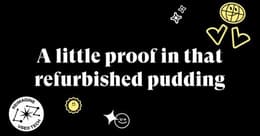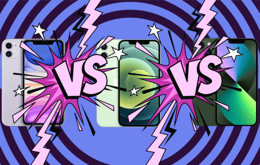Find out all you need to know about how to activate your new SIM card with your sim free iPhone in the UK.
When do you need to activate a new SIM card?
There are a few scenarios where you perhaps need a new SIM card, maybe you’re opting for a new iPhone but the package comes with a certain mobile network, or possibly you found a better SIM-only plan and you’re looking to switch SIM cards, or it could be you’re visiting the UK and need a new UK SIM card with your iPhone whilst traveling. Whatever the reason, the question still remains - how do you activate your new SIM card? What do you have to do to be able to use it with your SIM free iPhone? Is there black magic involved? It is actually not difficult at all to activate a SIM card, and especially with a sim free iPhone too, but each provider has slightly different steps. For some networks you only need to insert the SIM card and you're done, but for others, you may need to either dial a number, send a text, visit their retail store, or create an online account first. Who knew different network providers had different approaches? Find out everything there is to know with activating your new SIM card with a SIM free iPhone, and what you can expect with different UK network providers.
Basic quick steps for activating a new SIM card
First of all, you need to ensure your iPhone (recently purchased or old) is not locked to any network provider currently. This is often found in iPhones which were on contract before, and may be locked to the network’s SIM cards only.
Second, make sure you have the correct SIM card size for your iPhone - iPhones nowadays mostly come in nano sized SIMs since the iPhone 5 model onwards.
Best practice is to turn your iPhone completely off before switching SIM cards. However, the majority of iPhones today can conveniently recognise when you have swapped SIMs whilst the iPhone is still on.
If it is an online activation process, there is normally an activation key provided, in which you’ll likely need to visit the carrier’s website or mobile app to enter the key, followed by further instructions.
Simply wait for your iPhone to recognise the new SIM card, and this can vary from a few hours to under 24-hours (rarely). If nothing has changed, try turning your iPhone on and off again, or contact your carrier.
For a better understanding on how each UK carrier varies with their SIM activation process, we have detailed below their particular process.
How to activate O2 SIM card
For SIM-only plans with O2, it comes pre-activated already so all that needs to be done is for the SIM card to be inserted.
With Pay-As-You-Go SIM cards, you’ll need to visit the O2 Pay As You Go web page and follow the activation instructions there.

How to activate Vodafone SIM card
Vodafone SIM-only plans require online activation, but Pay-As-You-Go SIM cards will either be pre-activated if bought in store, or require dialling ‘17298’ if ordered online.
How to activate Three SIM card
With Three SIM cards, you have to activate online through their Three SIM support web page and enter your 19-digit SIM number (under the bar code).
How to activate EE SIM card
EE is perhaps the easiest of the bunch with activation as all SIM cards come pre-activated, which simply means you just have to insert the SIM card into your iPhone and wait hopefully just a couple of hours.
How to activate iD SIM card
New customers to the iD network will just need to simply insert the SIM card, but for existing customers switching to a new iD SIM card then you will need to follow the activation instructions on your iD account (if you don’t already have one from onboarding as a new customer before).
How to activate Virgin SIM card
Virgin is also pretty straightforward, after inserting your new SIM card you will then be asked for a PIN (7890), and then from there Virgin will send a confirmation text stating that your SIM is now fully operational.
How long does it take to activate a SIM card?
As mentioned briefly earlier, the SIM card activation wait will vary from carrier to carrier, from as little as 5-minutes to possibly a few hours. If in the worst case (and rarest) scenario where the SIM card has still not activated on your iPhone after 24-hours, then we suggest re-inserting your SIM card, switching your device off and on again, or reaching out to your network provider to troubleshoot the problem.
What do new SIM cards do?
A new SIM card is your gateway to receiving and sending text messages, on-the-go internet access, making phone calls, and mobile roaming overseas to name a few. All network carriers compete on these things usually, with each offering varying amounts of internet data, roaming at no extra cost in specific countries, and different price points to win the customer. The choice is sometimes down to who has the best network coverage in the country to receive all these benefits without any problems.
How do I know if my iPhone is unlocked?
You can easily check if your iPhone is unlocked before potentially purchasing your new SIM card by following these 4 simple steps:
Go to Settings in your iPhone
Scroll down until you see General
Tap on About
Scroll down again until you find Network Provider Lock
If your iPhone is truly unlocked, it should read within the box as ‘No SIM restrictions’. There are also other ways to find this out, in which we've created a helpful guide on how to check whether your iPhone is unlocked.
Hopefully after reading the above and gaining a better understanding of what a SIM card activation consists of. You are now ready to activate your new SIM card with the carrier of your choice. If you’re also on the lookout for a new mobile phone to compliment your new SIM plan, then check out our exclusive range of refurbished iPhone 11, 11 Pro, or Pro Max sim free for a cheaper price instead of buying new.
Looking for a new sim-free iPhone?
You can rest assured that all iPhones sold on Back Market are unlocked. But for extra peace of mind, we have a 1-year warranty and 30-day returns period (even if you change your mind).
At Back Market we also offer more than just assurance on money-back guarantees, we also have a generous iPhone trade-in program which can help offset the price of a new iPhone purchase on Back Market
Furthermore, when you’re ready to buy, Back Market also has the best deals on a refurbished iPhone and other devices. What’s our secret? Every device we sell is in perfect working condition guaranteed by an up to 100-point quality inspection. Plus, with our 1-year warranty you can’t go wrong.
Learn more about trading in your phone, and check out our deals on smartphones right now.