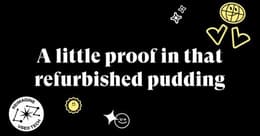SIM-locked iPhones should be a thing of the past from the end of 2021, but if you happened to have an old iPhone from before, then you need to know how to unlock your iPhone safely with this helpful guide.
Aren't all iPhones sold unlocked?
Not necessarily true as iPhones sold by network carriers are commonly SIM locked to their network for the duration of the contract you subscribe to. However, unlocking iPhones is slowly becoming a thing of the past in the UK, ever since Ofcom announced that by the end of 2021 all network carriers must provide sim free mobile phones. This change happened not too long ago, so there could still be sim-locked iPhones circulating today in the refurbished smartphone market.
For the best approach on how to unlock your iPhone, and with different network providers, read this guide below for everything you need to know.
What is an unlocked iPhone?
Unlocked iPhone means your iPhone is able to connect to any mobile network carrier of your choice. This means you are not bound to just one network where you have to stick to their SIM card plans only. Instead you can swap and change network carriers freely. Locked iPhones are normally associated with purchasing an iPhone through a network carrier rather than through Apple or other independent iPhone sellers like Back Market. For more details about understanding what "unlocked" means, check out our other helpful guide to understand the difference between locked and unlocked iPhone.
Why unlock your iPhone?
There are a few reasons why unlocking your iPhone will come in handy, for example you might be an environmental rockstar and are helping to save the planet by inheriting a second hand iPhone from your family member, or you chose to buy a refurbished iPhone with Back Market and need to configure your iPhone with your current network - luckily with Back Market almost all of our iPhones are sim free! Another reason could be you’ve found your ideal SIM-only plan and don’t want to fork out more money for a new iPhone plus SIM contract package. Whatever the reason, the ultimate benefit to unlocking your iPhone is the flexibility with switching network carriers, as this will dictate how you use your iPhone on the go.
Is unlocking your iPhone legal?
Unlocking your iPhone is 100% legal, as long as you have finished paying for your initial contract with your network carrier. To avoid this inconvenience, it is best to purchase an iPhone outright or independently away from a network provider (like Back Market). For queries on whether you can still unlock your iPhone whilst under a contract with your provider, then we recommend you seek advice from them.
How to check if my iPhone is locked?
This will be easily noticeable from the moment you insert your SIM card, a message will appear on your iPhone screen stating that your ‘SIM is not supported’.
What are the different ways to unlock your iPhone?
There are a few unofficial methods to unlocking your iPhone in which we highly do not recommend as this could put in danger your existing warranty with your provider. Unofficial ways are commonly known as ‘jail-breaking’ your iPhone, which not only does not guarantee a permanent fix (Apple regularly updates its software to undo these fixes), but also puts your iPhone’s functionality at risk too! The next steps below will tell you how to safely unlock your iPhone.

How to unlock your iPhone in a nutshell!
Request from your network provider that you would like your iPhone unlocked. Apple officially states from their support site that they cannot unlock your iPhone, but only your network carrier can. They also corroborate what was mentioned earlier regarding the legality of this process, that you may need to meet certain requirements with your carrier first (dependent on your agreement with them) in order for your carrier to agree.
After the first step has been completed by the carrier, be sure to switch SIM cards for your iPhone to be activated with the new carrier.
If you don’t have another SIM card to use and were looking to unlock your iPhone but stick with the same carrier, be sure to follow these instructions first:
Request from your network carrier to unlock your iPhone first
Once completed by your network carrier, backup your iPhone next
After completing your backup process, erase your iPhone next wiping it clean
Restore your iPhone from the backup you made
If the steps above do not seem to work and you see this message on your iPhone - “The SIM card inserted in this iPhone does not appear to be supported. Only compatible SIM cards from a supported carrier may be used to activate iPhone. Please insert the SIM card that came with your iPhone or visit a supported carrier store”. Then please contact your network carrier for further support. Below are what you can expect from the different UK network providers on unlocking your iPhone.
How to unlock an iPhone from Vodafone?
To unlock your iPhone as a Vodafone customer, then you need to request for a Network Unlock Code (NUC) from their website by completing their online form. It should take up to 72-hours to unlock your iPhone after completing their online successfully and being granted a NUC, however in the worst circumstances it can take 10-days, but the process is free.
Just be aware that Vodafone states if your iPhone was bought elsewhere other than them (an independent iPhone seller), then you will have to contact the seller directly for them to unlock your iPhone.
How to unlock an iPhone from EE?
EE states that your iPhone will unlock on its own after 18-months from your purchase date. However, if for some reason this was not the case then EE can still unlock your iPhone through a request. Conditions that apply are:
You need to have an EE account for at least 6-months
You must have paid all of your bills to date
It will cost £8.99 if you’re still under contract with them. Otherwise if your contract has ended already then there is no unlocking fee
If you are a Pay-As-You-Go customer, then the same £8.99 fee applies for EE to unlock your iPhone. Likewise, if you bought your iPhone from an independent provider outside of EE, then the same £8.99 cost applies for EE to unlock. However, the iPhone bought outside of EE must at least be more than 6-months old, and not reported lost or stolen.
It should take around 72-hours for the iPhone to be successfully unlocked.
How to unlock an iPhone from O2?
With O2, the unlocking process is completed online in the My O2 portal after signing in where you need to head to ‘Unlock your device’ under ‘More’ to follow the instructions there. Alternatively, their live chat customer service can also help you achieve this too for a more personalised experience.
The outcome will then normally be a confirmation text message sent to your iPhone after.
How to unlock an iPhone from Tesco?
After successful completion of your contract with Tesco mobile, you can request for an unlock code from them for free by using their online form.
How to unlock an iPhone from Virgin?
Virgin mobile customers will have to call the customer services team by dialling 150 to request for their iPhone to be unlocked. Estimated to take up to 48-hours for the process to be completed and is free of charge.
How to unlock an iPhone from iD?
iD mobile customers require their customers to at least be on contract with them for 6-months, and not have any outstanding debt in order for them to fulfil your request. The process can be done via the customer services team on 7777 with your iD handset or 0333 003 7777. Alternatively, their iD live chat can also support you with the request. iD mobile does not charge for the transaction, and will take 3-5 days for your iPhone to be unlocked.
How to unlock an iPhone from Three?
To unlock your iPhone as a Three customer, you simply have to visit their online device unlock support page and complete the required details in their field. This requires your IMEI number (International Mobile Equipment Identity) which can easily be found by typing in *#06# on the dialling screen of your iPhone. The process should take up to 7-days and doesn’t cost a penny.
How to check if my iPhone was unlocked successfully?
Normally with each provider you should receive a confirmation notification either via email or text message as assurance. However, to know for sure yourself you can simply test using a different network carrier SIM card into your iPhone or check via the iPhone’s Settings → General → About → Network Provider Lock. From there you should see the box read as ‘No SIM restrictions’ as confirmation. Read our specific guide on how to check if your iPhone is unlocked and discover the multiple methods available to you.
Final thoughts
Ever since Ofcom made it mandatory since the start of 2022 for all devices to be unlocked when sold, we should see less conversations around unlocking your iPhone moving forward, even though quite a lot of UK networks already practise selling unlocked iPhones from years before the announcement. If you happen to use an old iPhone which was sold before the network’s change of policy, then we hope the guide above proves useful for you. Alternatively, if you’re looking for a sim free iPhone that’s cheap and in great condition, then Back Market has a huge selection of refurbished iPhone deals including the oldest to the latest iPhone models. All with free delivery, 1-year warranty and a 30-days return policy.