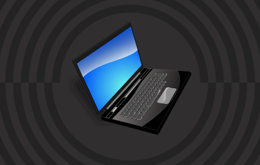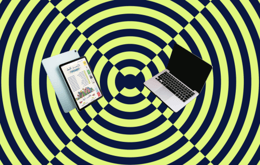
The differences between Chromebooks vs. laptops include portability, performance, operating systems, price, security, software, hardware, user interface, and battery life. Phew, it’s a long list. Each device has pros and cons surrounding features and capabilities like internal storage availability, processing power, and affordability.
A long time ago, in a galaxy far, far away, portable computers had names like The Osborn 1, Compaq Portable, and Epson HX-20.
OK, so the ’80s weren’t that long ago, but the culture felt like a completely different universe, and those mobile devices were the blueprint for modern-day Chromebooks and laptops. We’ve come a long way from MS-DOS operating systems, 5-inch, green screen displays, and floppy drive storage.
Thankfully, the future is now, and we have a world of innovative technology at our fingertips. With countless options, deciding between a Chromebook vs. laptop can feel overwhelming. Whether you’re a college student knocking out assignments while hopping between classes or a hardcore gamer with high-performing PC needs, our laptop vs. Chromebook guide can help you make the right choice.
What is the difference between a Chromebook and a laptop? | |
|---|---|
Chromebooks | Laptops |
Lightweight and highly portable
| Versatile for various tasks and applications |
Optimized for web-based tasks and cloud applications | Range of devices and operating systems |
Affordable with fast boot times
| Powerful hardware options for resource-intensive tasks |
Streamlined, secure, and user-friendly Chrome OS | Diverse market with different form factors and specifications |
Portability
Chromebooks are cloud-based with minimal local storage. They’re slim, lightweight, and highly portable.
Laptops vary in size, weight, and shape. Though still portable, hardware and features—like local storage—make some laptops bulkier than others.
Use cases
Chromebooks are ideal for web-based tasks and online productivity. One of its built-in features, Google Workspace, includes a suite of cloud-based tools like Gmail, Google Docs, Sheets, Chat, and Meet, providing convenient access to students and remote workers.
Laptops are best suited for professional use, catering to users who need a high-performing device with more processing power. They may require local software applications, larger storage, and the ability to run different operating systems.
Performance
Chromebooks focus on simplicity, fast boot times, and reliance on cloud-based applications. As Chromebooks excel with web and online apps, users don’t need high-powered processors.
Laptops are capable of handling applications and tasks that require comprehensive resources. Gamers, graphic designers, and video editors may find laptops with graphics cards and faster processors advantageous. This enhanced performance may often result in longer boot times, occasional lagging, or higher pricing.
Operating system
Chromebooks use Chrome OS, a lightweight and secure operating system developed by Google. Chrome OS is designed for simplicity and speed and features automatic updates, fast boot times, and a user interface that makes it easy for users to leverage cloud-based apps and storage options.
Laptops offer various operating systems, including Windows, macOS, and Linux. This provides flexibility, compatibility with various software, and a tailored experience.
Price
If you’re on a tight budget or need a student discount to get a new laptop, Chromebooks are generally ideal. The focus on web-based apps allows Chromebooks to be more affordable.
Laptops come in a wide price range. The pricing depends on the brand, specifications, performance, hardware, and additional features.
Security
Chromebooks are known for their strong security features. They employ sandboxing, which means running web pages and applications in isolated environments, enhancing security. Automatic updates ensure consistent protection against the latest security threats, while cloud-based storage protects against the risk of data loss in case the Chromebook is damaged or lost.
Laptops may have varying security features, depending on the operating system. Windows and macOS both provide built-in security features, like antivirus tools and firewalls. However, users may need to manage security settings or updates manually, increasing the risk of vulnerability.
Software and apps
Chromebooks are cloud-centric, relying on web apps, extensions from the Chrome Web Store, and cloud storage. The Chrome OS is optimized for Google Workspace for seamless integration with apps like Google Docs, Sheets, Forms, Chat, and Slides.
Laptops support a variety of applications across different operating systems, based on the kind you buy. For example, macOS laptops provide users access to the Apple App Store, which offers a library of applications tailored specifically for Apple devices.
Hardware
Chromebooks have lightweight hardware since most data stores in the cloud. They often feature adequate processors, enough RAM for basic apps, and small amounts of internal storage.
Laptops offer a wide range of hardware choices depending on the user’s needs. High-performance laptops can have powerful processors, more RAM, and larger storage but come at a higher price point.
User interface
Chromebooks feature a minimalistic, intuitive, and user-friendly interface centred around the Chrome web browser. The interface features a taskbar for managing browser tabs and a web application launcher.
Laptops offer diverse user interfaces depending on the device. For example, Windows laptops provide a customizable desktop with a Start menu and taskbar, allowing users to organize and access applications efficiently, while a Mac’s interface features a Dock for app shortcuts and a Menu Bar for system controls.
Battery life
Chromebooks typically have a longer battery life because of their light operating system and utilization of web apps. Chrome OS manages power efficiently, with many Chromebooks lasting an entire day on a single charge.
Laptops have varying battery life depending on hardware, usage, and processing power. Laptops that use heavy resources to perform tasks may experience a shorter battery life, though manual tweaks to performance settings can help extend battery life.
Chromebook vs. laptop: Pros and cons
Comparing Chromebooks and laptops accentuates their similarities and differences. However, laptops and Chromebooks have pros and cons of their own. Here are a few.
Chromebooks
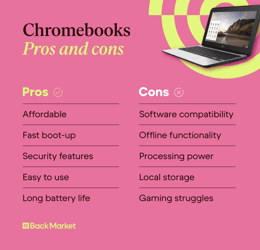
Pros:
Affordability: You can find good deals on Chromebooks, with many starting under £100 for refurbished laptops.
Fast boot-up: Chromebooks boot up in seconds for a fast user experience.
Security: Chromebooks excel at security, with automatic updates and sandboxing features.
Easy to use: Chromebooks are minimalistic, user-friendly, and ready to use out of the box.
Long battery life: Chromebooks can last an entire day on a single charge.
Cons:
Software compatibility: Chromebooks leverage web-based applications, limiting compatibility with certain software.
Offline functionality: Cloud-based apps may be limited without an internet connection.
Performance: Chromebooks may lack processing power as compared to laptops.
Local storage: Lightweight hardware results in minimal storage options.
Gaming issues: Chromebooks may struggle with some resource-heavy video game titles.
Laptops
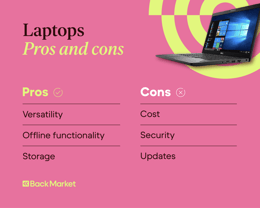
Pros:
Versatility: Laptops have a wide range of hardware and software compatibility.
Offline functionality: Local software may not require an internet connection.
Storage: Laptops offer large internal storage options.
Cons:
Cost: Laptops generally have higher pricing.
Security: A wide range of software options increases security vulnerability risks.
Updates: Laptops may require manual software updates.
Frequently asked questions
Still on the fence about a Chromebook versus a laptop? Check out these frequently asked questions to help you solidify your choice.Chromebook or laptop: Which one should I pick?
Choosing between the Chromebook vs. laptop takes in-depth consideration and weighing the pros and cons. It doesn’t matter if you’re a gamer looking for a high-performing laptop that won’t lag during a critical round of “Fortnight” or a student on a tight budget who needs a user-friendly, highly portable device–Back Market has you covered. Our refurbished laptops and Chromebooks are tested and perfected so you can experience tech at its best.