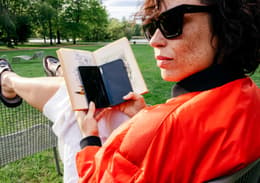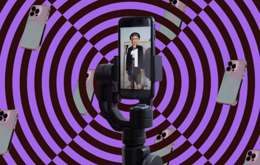AirPods are incredibly popular wireless earbuds and are super convenient when paired with Apple devices. However, as with many popular products, there are many counterfeits in circulation. On Back Market, we only sell professionally verified and refurbished AirPods (at a fraction of their retail price). But if you’re looking to buy used AirPods elsewhere – and not get stuck with fake ones – here's a step-by-step guide on how to check you have legit AirPods.
1. Connecting to your iPhone / MacBook / PC / Android
Looking to differentiate real AirPods from fake AirPods? Start by connecting them to your iPhone or other device. These checks apply to all versions (including AirPods 2 and AirPods Pro), and they will work with all devices, not just iPhones and other Apple products.
It should be incredibly easy to connect your AirPods to an Apple device, unlike it is with some fake AirPods.
To connect your AirPods to your iPhone, MacBook and iPad, simply put them in their case, then open the case next to your device. An animation or notification should appear on your screen. To identify whether your AirPods are genuine, Apple has built a verification system into iOS 16.
If you try to pair counterfeit AirPods, your iPhone/iPad on iOS 16 will display a notification saying "Unable to verify AirPods".
2. The AirPods case
On the back of the AirPods case, you will find the words "Designed by Apple in California", "Assembled in China" or "Assembled in Vietnam" on newer models.
It is very difficult to reproduce these words perfectly. Pay attention to the quality of the writing (colour, alignment, spelling mistakes, etc.)
3. The serial number
The second step in identifying fake AirPods is to enter their serial number on the official Apple website. The serial number is unique to each pair of AirPods, and you can find it under the case’s lid.
Open the case of your AirPods, the serial number will be right inside.
Make a note of this unique number somewhere.
Go to the Apple support site.
Fill in the serial number.
If you don't have your AirPods handy but have paired them with your iPhone before:
Go to your iPhone settings, then to "Bluetooth".
Click on the information icon (the distinctive "i") next to your AirPods.
Within the list of information that appears, you'll find the serial number.
In iOS 16, a dedicated AirPods menu allows you to access this information directly from the first page of the Settings APP.
⚠ CAUTION: The serial number is not a guarantee of absolute authenticity. Counterfeit products may use genuine serial numbers.
4. The AirPods themselves
Fake AirPods are usually lighter than genuine AirPods. There are a few other details to differentiate them:
The quality of the text on each of the earpieces is smudgy on fake AirPods
Rarely, fake AirPods may have a button to turn them on and off, and even status LEDs – real ones don't.
5. The features of AirPods
One of the reasons why AirPods cost so much is the multitude of features they offer. Try each one to make sure your AirPods are the real deal.
While listening, double-tap the stem of your AirPods to activate Siri, pause, skip to the next track, or rewind to the previous track depending on your settings.
If you've enabled automatic ear detection, removing one of the two AirPods should pause the music.
Press and hold the stem to switch from active noise cancellation mode to transparency mode on your AirPods Pro/AirPods 3.
The "transparency", "active noise cancellation" and/or "localization" functions are often missing from the fake AirPods Pro too. You can test these features in the settings menu of your AirPods.
If the price of AirPods is too high, opt for a cheaper alternative
Don't be tempted by AirPods offers that are too low. That’s another sign that a deal is not legit.
If price is an issue for you, we advise you to opt for cheaper alternatives rather than risk buying from a dodgy seller. You can find wireless headphones that’ll make good AirPod alternatives there.
In any case, you should choose trusted sites like Back Market to buy your refurbished or used AirPods. We do everything possible to protect our customers from counterfeit AirPods (which are sold as new products just as often as they’re sold as used). In fact, less than 20% of our merchants have the special accreditation to sell AirPods on Back Market. They must be verified so the authenticity of their products is 100%, and that process is carried out by our technical experts using a 12-step checklist. In addition, we continuously monitor their quality by placing mystery orders and checking in on their customers regularly.
AirPods or not, all items sold on Back Market are professionally checked and restored. They also all come with a 12-month minimum warranty and a 30-day return period.