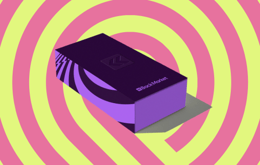Need to replace a lost or damaged AirPod without buying a whole new pair? You’ve got options. But before you buy a replacement, make sure you’ve tried all the ways to find a lost AirPod first.
Can you buy a single AirPod replacement?
Yes, you can indeed replace a single AirPod if you lose only one. Better yet — you won’t have to pay full retail price for the replacement, just the cost of the single AirPod. This is great if you’re not only thinking about your budget, but also about the waste and clutter that single, unused AirPod creates. There’s no need to throw your other perfectly functional AirPod into a landfill when you don’t have to buy a whole new pair.
As you shop for a single AirPod replacement, be sure to check that it’s the right AirPod model. Otherwise, it may not be compatible with your remaining earbud.
Love is in the AirPod
Purchasing a replacement AirPod from Back Market
If you don’t mind that it’s not brand new, you’ll get even more flexibility with price if you’re willing to replace your lost or damaged AirPod with a refurbished one. Certified refurbished AirPods, such as the ones sold by Back Market, are thoroughly tested to ensure peak functionality. As long as you buy from a trusted source, a single refurbished AirPod works just as well as a brand-new one. Sellers like Back Market also guarantee top quality for refurbished items with the added security of a warranty.
Since you’re giving a previously owned AirPod a second life, you’re also greatly reducing the environmental impact that comes with buying new tech. That old AirPod doesn’t have to end up in the bin and you’re not adding to the demand for manufacturing new products that use up precious resources.
Buy single refurbished AirPod
and save - both your wallet and the planetBuying a replacement AirPod from Apple
Whether you lost it on the go or one AirPod was damaged, there are several reasons you might need to replace just one AirPod. If you want to go directly to the manufacturer for your replacement, visit Apple’s customer support page and find the option to replace a single Airpod under Service Options.
If you have additional service coverage with Apple, you might get a discount on the final price. Additionally, if you’re looking for a replacement because your AirPod was damaged and your particular scenario is covered under AppleCare+, you might qualify for Express Replacement.
Buying from third-party sellers
You might also be able to find an AirPod replacement from a third-party seller. If they’re not authorised by Apple or a trusted provider of refurbished products, however, you’ll want to proceed with caution.
Start by reading seller reviews to get a sense of their reputation. You’ll want to know that all sellers are carefully vetted and are held to the high standards of the retailer you want to shop with. At Back Market, we even place mystery orders to make sure our standards are stringently upheld by every partner affiliated with our company.
Mystery orders by Back Market
When you find a third-party seller who seems like a good fit, you’ll still want to thoroughly vet the product before you hit “add to cart”. You’ll also want to make sure it’s an authentic Apple product. Ask for the serial number if it’s not included in the product specifications, and confirm it’s correct when you receive the item.
Of course, you’ll want to make sure you’re covered by a warranty and return policy, just in case your AirPod replacement doesn’t work out. Most third-party sellers should have this information readily available on their website. Even if they allow returns, you should be clear on the terms. This includes how much time you’ll have and whether there are any specific conditions for making returns.
Setting up your replacement AirPod
Good news: pairing replacement AirPods via Bluetooth® is essentially the same as the process for connecting two brand-new ones:
Place each AirPod inside the charging case: Make sure the charging case is connected to power, close the lid, and wait for 20 minutes.
Initiate the connection to your device: Open the charging case lid and press the button on the back. Hold until you see the status light flash white, which takes a few seconds.
Follow the instructions on the device you’re pairing with: Your iPhone, iPad, or whichever device you’re connecting to will display a setup animation with instructions. Follow along as it instructs you to select Connect, then Done.
Once you’ve finished the above process, you’re free to use your new or refurbished AirPod replacement. Put on your favourite song or podcast and test it out.
Keeping track of & maintaining your AirPods
While replacing a lost or damaged AirPod isn’t complicated, it’s probably not a process you’ll want to repeat. Caring for your AirPods is the best way to avoid needing another replacement. Here’s how to keep your AirPods secure:
Put them in the case every time. It’s just like remembering to put your keys on the key rack when you get home. Getting into the habit of placing your AirPods in their case whenever you’re not using them is the best way to prevent future loss. Plus, if you put them in the charging case, you won’t have to worry about your AirPods running out of battery when you’re out and about later.
Install the Find My app. You can download Apple’s Find My app to track your AirPods. If one or both get misplaced, just visit the Find My app on the device you paired your AirPods with, and let the app guide you to their location.
Test your AirPod fit. You don’t want to see an AirPod fall out of your ear and into the street or onto the train tracks below. If your AirPods feel a little loose when you wear them, swap out the earbud tip for a larger one to ensure a more secure fit.
Keep your AirPods clean. Even if you keep track of your AirPods, maintaining them properly will help prevent damage from wear and tear. Regularly cleaning your AirPods with a dry, lint-free cloth should do the trick.
Find your AirPod replacement match
When you’re down to just one working AirPod, you want to find a replacement for the missing or damaged one as soon as possible. If you’re looking to save — both your wallet and the planet — going refurbished with Back Market is a great choice. And you’ll enjoy the peace of mind of knowing you got a verified, high-quality refurbished product that’ll keep the tunes and audiobooks playing for years to come.