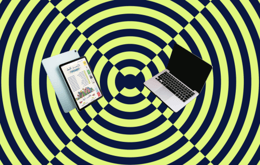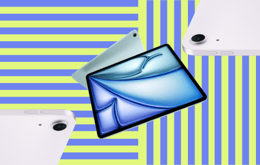In the world of technology, when it comes to what to buy and when to buy it, Back Market steps in to make your choice easier. With fast-paced technological advancement and endless choices, you can rely on Back Market to find the best iPad for you to buy in 2025 without doing all the research yourself or worrying about paying an arm and a leg for a new device. These refurbished devices are a fraction of the cost, with the same capabilities and guarantees.
Why you can trust this guide
Back Market is widely recognised as a trusted source for refurbished electronics, including iPads. The platform maintains strict quality control standards by certifying and testing each device before it reaches customers. Transparent product descriptions and customer reviews are there to give you clear insight into performance and reliability.
Comprehensive warranties and dedicated support guarantee dependable after-sales service, while established partnerships with reputable refurbishers and a commitment to sustainability further strengthen Back Market’s reputation.
This guide reflects Back Market’s long history of reliability and accurate information, making it a trusted resource for choosing the best iPad to buy in 2025 and beyond with proven value.
iPad Pro M4 13-inch (2024)
Verdict: 5/5

The iPad Pro 13-inch is one of the most powerful models and is well-suited to high-end users who need all the capabilities.
iPad Pro M4 13-inch specifications
Display: 13-inch Liquid Retina XDR with ProMotion technology (120Hz refresh rate)
Processor: Apple M4 chip
Storage options: 256 GB, 512 GB, 1 TB, 2 TB
Camera: 12MP Wide and 10MP Ultra Wide rear cameras with LiDAR scanner; 12MP Ultra Wide front camera
Battery life: Up to 10 hours of web browsing or video playback
Colours: Silver and Space Gray
Accessories: Supports Apple Pencil Pro and Magic Keyboard with trackpad
iPad Pro M4 13-inch pros and cons
Pros ✅ | Cons ❌ |
Advanced performance with the Apple M4 chip High-resolution 13-inch Liquid Retina XDR display with ProMotion Multiple storage options (up to 2 TB) Supports Apple Pencil (2nd Gen) and Magic Keyboard Advanced camera system with LiDAR scanner Available in Silver and Space Gray | Premium price point may be high for some users Larger size can affect portability May offer more power than needed for casual tasks Battery life is capped at around 10 hours |
“The iPad Pro 13-inch (2024) is the best tablet Apple has ever made, and the company has clearly thrown everything at it.” - Tech Radar

iPad Pro M4 13-inch: features and benefits
The iPad Pro M4 (13‑inch, 2024) sets a new benchmark in tablet performance and design. Powered by the advanced M4 chip, it delivers exceptional speed and efficiency for creative professionals and multitaskers alike. Its Ultra Retina XDR display produces stunning colours and deep contrasts, making it ideal for graphic design, video editing and immersive media consumption. The sleek, slim design offers portability without sacrificing power. Enhanced camera features and improved battery life add to its appeal, even as its premium price may challenge budget-conscious buyers. Overall, the iPad Pro (13‑inch, 2024) is engineered for those who demand the best in performance and visual quality. It remains a top choice for innovators.
iPad Air M2 (2024)
Verdict: 3.5/5

The iPad Air M2 balances affordability with performance and suits students and casual users beautifully.
iPad Air M2 (2024) specifications
Display: 11-inch or 13-inch Liquid Retina with True Tone
Processor: Apple M2 system-on-chip: 8-core CPU
Storage options: 128 GB, 256 GB, 512 GB, 1 TB
Camera: Rear 12 MP ƒ/1.8 wide with Smart HDR and up to 4K@60 fps; front 12 MP ƒ/2.4 Ultra Wide with Center Stage and 1080p video
Battery life: Up to 10 hours
Colours: Space Gray, Starlight, Purple, Blue
Accessories: Supports Apple Pencil (USB-C) & Apple Pencil Pro, Magic Keyboard, Smart Folio, USB-C charge cable
iPad Air M2 (2024) pros and cons
Pros ✅ | Cons ❌ |
Solid performance with the Apple M2 chip Ultra-slim, lightweight design More affordable while still offering strong capabilities Bright, color-accurate Liquid Retina IPS display with P3 wide-color gamut and True Tone Full support for Apple Pencil (USB-C) and Magic Keyboard Good camera setup for everyday use | No Face ID; relies solely on Touch ID in the power button Base model’s 128 GB storage can fill up quickly for heavy users Only one USB-C port limits simultaneous wired connections Standard 60 Hz refresh rate lags behind Pro models’ 120 Hz smoothness |
“It's a great option for students or content creators who don't need to harness the power of the iPad Pro but want a bigger screen” - Wired

iPad Air M2 (2024): features and benefits
The 2024 iPad Air powered by the Apple M2 chip delivers laptop-class performance in a nimble tablet design. Its 11-inch Liquid Retina IPS display features P3 wide colour, True Tone, and up to 500 nits of brightness for rich visuals in any lighting. At just 6.1 mm thin and weighing 462 g, it slips effortlessly into any bag. Choose from 128 GB up to 1 TB of SSD storage and 8 GB of unified RAM for smooth multitasking. The 12 MP rear camera shoots sharp photos and 4K video, while the 12 MP Ultra Wide front camera with Center Stage keeps you framed on video calls. Touch ID in the top button means you can secure your device with a tap. It has up to 10 hours of web browsing or video playback and USB-C charging, and is built for all-day use.
iPad mini 7 (2024)
Verdict: 4/5

The iPad Mini (2025) packs advanced technology into a compact form that’s easy to carry around.
iPad mini 7 (2024) specifications
Display: 8.3-inch Liquid Retina (approx 2266×1488 resolution)
Processor: Apple A17 Pro Bionic chip
Storage options: Options of 64 GB, 256 GB
Camera: 12MP rear and 12MP Ultra Wide front
Battery life: Up to 10 hours of web browsing or video playback
Colours: Available in Space Grey, Silver and a limited edition (e.g. Product Red)
Accessories: Supports Apple Pencil (2nd Gen)
iPad mini 7 (2024) pros and cons
Pros ✅ | Cons ❌ |
Highly portable with an 8.3-inch Liquid Retina display Powerful performance for its size with the Apple A17 Pro chip Compact design ideal for on-the-go activities Supports Apple Pencil (2nd Gen) Lightweight and easy to carry | Smaller display may limit multitasking and detailed work Limited storage options (64 GB, 256 GB) Shorter battery capacity due to the smaller form factor Not designed for heavy creative or professional tasks |
iPad mini 7 (2024): features and benefits
The iPad mini 7 (2024) packs advanced technology into a compact form factor that’s perfect for on-the-go use. Powered by the A17 Pro chip, it offers a significant performance boost, so gaming, streaming and productivity tasks run smoothly. Its 8.3‑inch Liquid Retina display produces sharp, vibrant images that bring media to life. The device supports the Apple Pencil for creative expression and note‑taking wherever you are. Enhanced connectivity and fast charging further improve the user experience. Despite its small size, the iPad mini 7 (2024) delivers power and convenience in a compact design, so it’s perfect for students and busy professionals.
iPad (11th Generation, 2025)
Verdict: 3/5

The iPad (11th Generation, 2025) is designed for everyday users who need something affordable and reliable.
iPad (11th Generation, 2025) specifications
Display: 11-inch Liquid Retina IPS LCD (approx 2388×1668 resolution)
Processor: Apple A16 Bionic chip
Storage options: 128 GB, 256 GB, 512 GB
Camera: 12MP rear and 12MP front
Battery life: Up to 10 hours of web browsing or video playback
Colours: Silver, Space Gray, Gold and Blue
Accessories: Supports Apple Pencil (1st Gen) and Smart Keyboard
iPad (11th Generation, 2025) pros and cons
Pros ✅ | Cons ❌ |
Budget-friendly option for everyday use Reliable performance with the Apple A16 Bionic chip 11-inch Liquid Retina IPS display provides clear visuals Multiple storage options available Supports Apple Pencil (1st Gen) and Smart Keyboard Offered in several colours (Silver, Space Gray, Gold and Blue) | Performance is lower compared to the Pro and Air models Display resolution is not as high as that of the Pro Limited accessory support (only Apple Pencil 1st Gen) Not ideal for intensive creative tasks or professional work |
“The iPad is a great tablet, and it’s very good at most of the things most people need from their iPads.” - The Verge

iPad (11th Generation, 2025): features and benefits
The iPad (11th Generation, 2025) is designed for everyday users who need a reliable and affordable tablet. Powered by the efficient A16 Bionic chip, it handles browsing, streaming and light gaming with ease. Its 11-inch Liquid Retina display produces bright and clear visuals for work and play. The design is familiar yet refined, offering improved battery life and faster charging. Though it lacks the advanced features of higher-end models, its versatility makes it ideal for students, professionals and casual users. With its dependable performance and accessible price, the iPad (11th Generation, 2025) remains a practical choice for daily use.
Comparing the best iPads to buy in 2025
Feature | iPad Pro M4 (13-inch, 2024) | iPad Air M2 (2024) | iPad mini 7 (2024) | iPad (11th Generation, 2025) |
|---|---|---|---|---|
Display | 13-inch Liquid Retina XDR with ProMotion | 11-inch or 13-inch Liquid Retina with True Tone | 8.3-inch Liquid Retina | 11-inch Liquid Retina IPS LCD |
Processor | Apple M4 chip | Apple M2 chip | Apple A17 Pro Bionic chip | Apple A16 Bionic chip |
Storage | 256 GB, 512 GB, 1 TB, 2 TB | 128 GB, 256 GB, 512 GB, 1 TB | 64 GB, 256 GB | 128 GB, 256 GB, 512 GB |
Camera | 12MP wide, 10MP ultra wide, LiDAR scanner; front 12MP TrueDepth | 12MP rear and 12MP front Ultra Wide with Center Stage | 12MP rear and 12MP Ultra Wide front | 12MP rear and 12MP front |
Battery life | ± 10 hours | ± 10 hours | ± 10 hours | ± 10 hours |
Additional | Supports Apple Pencil (2nd Gen) and Magic Keyboard | Supports Apple Pencil and Magic Keyboard | Supports Apple Pencil (2nd Gen) | Supports Apple Pencil (1st Gen) and Smart Keyboard |
The best iPad to buy in 2025 shopping tips
If you’re shopping for an iPad in 2025, consider a refurbished model from Back Market. Refurbished iPads undergo rigorous testing and repairs to function like new, and they come with warranties and significant cost savings compared to brand-new models.
In many cases, refurbished devices offer improved value as they are thoroughly inspected and repaired by certified technicians. Buying refurbished supports sustainability by reducing electronic waste. Back Market’s strict quality control and verified seller network make it a reliable option.
For budget-conscious buyers looking for performance and quality, a refurbished iPad from Back Market is a smart and responsible choice for 2025. Studies confirm reliable longevity, matching the lifespan of new units and a sustainability factor that isn’t there with new models. When it comes to the type of iPad to buy, think about what you need it for. If you're looking for something powerful, but easier to lug around, check out the iPad mini 7 with improved connectivity. The iPad Air M2 is the ideal starter tablet with all the features you need and a much lower price tag. For top of the mill tablets for the high-performing creatives and business people out there, the iPad Pro M4 or the iPad (11th generation, 2025) are the ideal choices.
If you’re looking for the best time to buy an iPad, seasonal sales are a great way to get even more savings, like Black Friday, Cyber Monday, late November, end‑of‑year promotions, or the occasional flash deals.