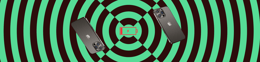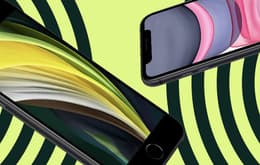Your phone is your lifeline. When an iPhone battery starts going bad, you can’t rely on it to keep a charge or perform when you need it most. Not to mention, it’s frustrating to deal with when trying to accomplish daily tasks. There are a few reasons your iPhone battery could be failing. Learn how to determine when an iPhone battery replacement is worth it — and what other actions you can take.
How long should an iPhone battery last?
The lifespan of your iPhone battery will depend on several factors. Rechargeable batteries inherently degrade over time. The rechargeable batteries in iPhones are lithium-ion batteries and chemically age. The way you treat your battery also comes into play.
Many phones use “cycle counts,” or the number of times you’ve charged the battery to 100% and drained it completely, to measure battery lifespan — and the average “good” phone battery lasts around 500 cycles or on average, two years of regular use. Here are the main factors that will determine the lifespan of your iPhone battery:
Age of the phone
Temperature of your environment
Draw of power from regular activities (like Wi-Fi, Bluetooth, and GPS)
The particular iPhone model will determine battery capacity and longevity. For example, the iPhone 11 from 2019 reports about 17 hours of video playback and 65 hours of audio playback, while the iPhone 11 Pro Max boasts 20 hours of video playback and 80 hours of audio playback. The newer, 2023 iPhone 15 series will have greater battery lifespans, claiming up to 29 hours of video playback and 95 hours of audio playback with the Pro Max.
The more power your iPhone battery has to draw to perform an activity, the harder it has to work. This leads to faster degradation. Extreme temperatures can also affect lifespan. Learn ways to maximise your iPhone battery and monitor its health.
How to make your iPhone battery last longer
The amount of time your battery lasts on a single charge is your battery's “life.” The lifespan is directly tied to this, as the time it stays charged reflects overall health. Certain habits can help you maximise your battery’s performance, such as:
Adjusting screen brightness
Avoiding damage like burns, drops, and liquid exposure
Keeping your iPhone within the recommended temperature range of 0 and 35 degrees Celsius
Closing and adjusting apps with background activity
Making sure any external charging device is on and plugged in
Installing software updates
Using a quality charger
Using airplane mode in low-signal locations
Using Wi-Fi
Utilising low power mode
Turn off features like keyboard haptics and background app refreshing if you find that you don’t need them. You should also update iOS regularly to benefit from internal performance improvements and battery optimisations.
Back Market - How to make your phone battery last longer
Signs that your iPhone battery needs to be replaced
Luckily, you can monitor your iPhone battery health directly on your phone by going to Settings > Battery, then tapping Battery Health & Charging. Typically, 80% health or above is considered a healthy battery not in need of replacement. The Battery settings can also give you suggestions. However, if you’re noticing significant issues, it could be time to replace your iPhone battery altogether. Here are some common signs that it needs to be replaced:
Quick-draining battery, even after making adjustments
Frequent overheating
Unexpected shutdowns
Visible swelling
Frequent performance notifications
If your phone screen is going black frequently, it may be time to replace the battery. However, you'll also want to check for other issues like malware, LED display problems, or a high internal temperature. You can also contact an iPhone repair specialist to diagnose the issue.

Options for replacing your iPhone battery
If you’ve decided to replace your iPhone battery, you can:
Give or send your iPhone to a reputable repair shop, Apple Store, or retailer for repairs. If they diagnose your phone as having a battery issue that requires a replacement, they can often source and install a new battery for you.
Check to see if your phone is covered under warranty from the retailer. If you are experiencing issues with the battery before the warranty period has expired, you may be eligible for a free replacement. This can be possible with a new or refurbished iPhone battery. Back Market, for example, guarantees all smartphones are sold with a battery capacity of at least 80% or above at the time of purchase and 100% charging capacity.
Purchase and install a battery yourself. This is only recommended if you have the appropriate tools, knowledge, and skills required to do so, and you must purchase the battery from a reputable retailer to ensure genuine parts.
Whatever option you choose, you should see a significant improvement in battery life and an extended lifespan.
How expensive is it to replace your iPhone battery?
The cost of replacing your iPhone battery will vary depending on:
Where you go
Warranty coverage
Service fees
iPhone model
Availability of parts
The typical price range for an iPhone battery is between £49 and £99 for parts and services. You can reduce this price by using your warranty coverage, buying a part yourself and installing it, or going to a retailer with lower service fees and part pricing.
Benefits of replacing your iPhone battery
Replacing your iPhone battery offers several benefits:
Improved device performance
Longer battery life day-to-day
Increased device longevity
Fewer unexpected shutdowns
Addressing battery health can enhance your overall iPhone experience.
Other things to consider when replacing your iPhone battery
When considering iPhone battery replacement, keep these extra factors in mind:
Device age: Make sure to evaluate the health of your entire phone before replacing a battery in a phone you’ll trade in soon anyway.
Satisfaction: Consider whether you are happy with your current iPhone or you would benefit from an upgrade.
Existing warranties or coverage plans: Check if you have warranties or plans that cover battery replacement.
Replacing the battery can be cost-effective and environmentally friendly if your phone is still viable.
When you should replace your whole iPhone
While replacing your iPhone battery can significantly improve performance, there are circumstances where it may be worthwhile to replace your whole phone. When deciding to repair or replace your iPhone, weigh the value of your phone against the cost of the battery replacement. Further, make sure that the battery is the only issue. It’s helpful to have a professional diagnose your phone to make sure a battery replacement will solve your performance problems.
Some common situations that warrant an entire iPhone replacement include:
Extensive physical damage such as a shattered screen, bent frame, or water damage
Software or hardware issues beyond the battery
Water damage leading to charging issues
Need for a larger, longer-lasting battery that comes with a newer model
Note that you can trade in your old iPhone to Back Market for money toward a new purchase. The money saved by doing a trade in can justify the cost of buying an iPhone replacement, and is much more eco-friendly than throwing your old phone away.